Hey, Welcome to NIKA Autopilot.
The most important thing while trading is to get the quantity and placing the stop-loss right. To tackle this thing, https://app.nika.trade is available for your service.
Let’s go through it step by step for easy understanding.
Please allow pop-ups for url https://app.nika.trade to work properly!

- Log on to your broker platform (zerodha / upstox) or you have to login later
- Visit https://app.nika.trade/ at 9:16 a.m.
- Enter your capital.
- Enter the stop loss and target (if any)
- Choose the type of order (regular market, co market, co limit or bo limit)
- Select your broker.
- Hit the Save button ( Your configuration is saved in your browser for later use )
- Hit the Refresh prices Button for latest price and get the correct quantity for your trades. ( On Refresh your selections will be maintained )
- Play with lesser capital till get comfortable
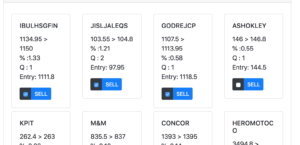
After hitting the save button during market hours on the right side of the screen you can see stocks and
You just have to click on the sell button below the stock.
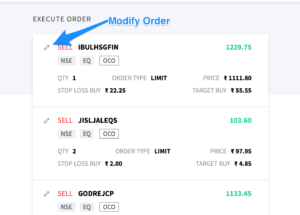
You will be prompted by an order window of broker where confirm your order or modify ( price , quantity, target, stoploss ) through edit mode.

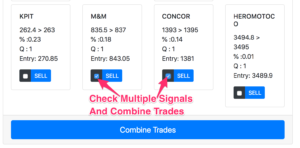
To make trading more hassle free you can choose two or more stocks and place orders for them at the same time. The process followed is you tick the box below the list of mentioned stocks, scroll down to *Combine Trades* button to execute two or more trades at a time.
Remember if you are using a market order, NIKA won’t place stop loss order, you need to place the stoploss from your broker terminal.
Be careful if you are changing the capital, first hit Save button so that position size can be calculated on your new capital.
You are also provided with a unique id which you can access by clicking on the smile emoticon on the top left in case to share any problems.
Happy Trading.